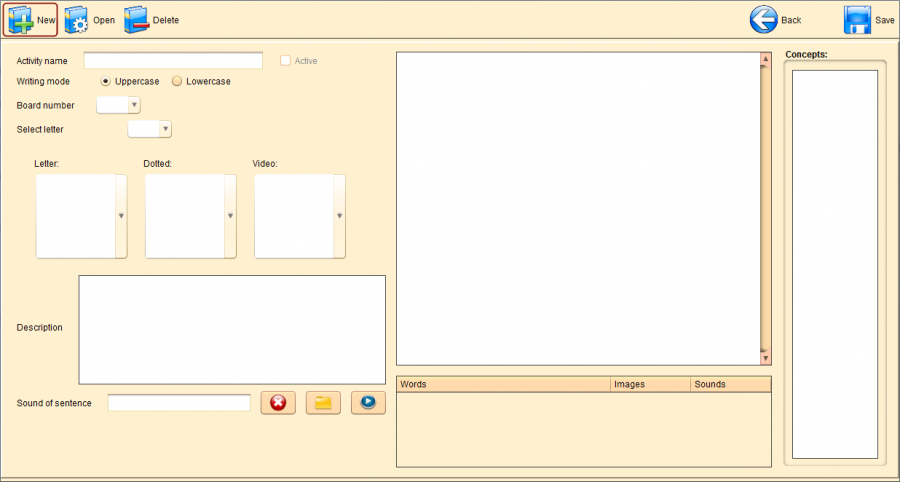Writing editor
From PatioWiki
The following image shows the initial aspect of the Writing editor.
To define an exercise of the Writing type you have to:
- Write the Activity name, check the checkbox Active or leave it unchecked to change the state of the exercise and select whether you are going to work with Uppercase or Lowercase words.
- Select the number of boards for writing the trace of the letters in evaluation mode.
- Select the main letter to work with.
- Then, select the image assigned to the letter, the dotted image and the video.
- Then pick a word from the list at the center of the windows. Pupils will match this word with the main letter when they do this exercise. This word has got an image and sound assigned. They can be changed doing double click on the resource. It will unfold a list containing all the resources assigned to the word in order to be changed.
- Finally, you could add a Description and a Sound of sentence to the exercise.
- As long as you are making changes, you are able to check the Concepts included in the exercise as they are shown in the list placed on the right of the window.
You can see the Writing editor aspect after an exercise edition.