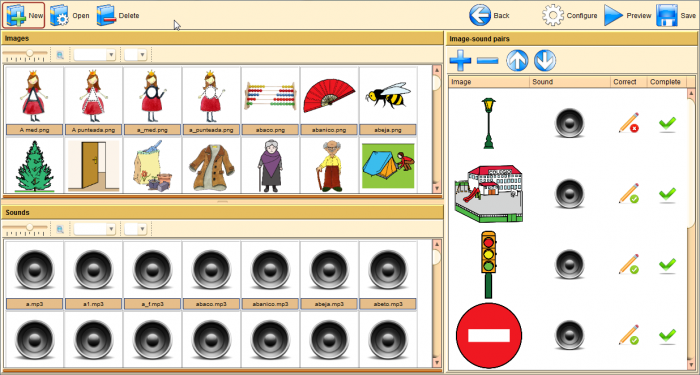Edit exercises
From PatioWiki
If you want to edit an existing exercise, you have to press the Edit exercises button located at the desktop of the teacher.
Next, the main panel of the exercises editor will appear. If you press the Open button, the panel for selecting the exercise type to edit will appear. To select an exercise, you have to choose one of the following exercises groups: Attentional Adaptability, Attentional Control, Attentional Strategy, Reading and Writing, Others. Finally, yo have to select the exercise at the Exercises panel, located at the center of the following image, and press the Next button located at the upper toolbar.
The exercises editor will open the selected exercise ready for editing.
The instructions about editing exercises are available at the following links: