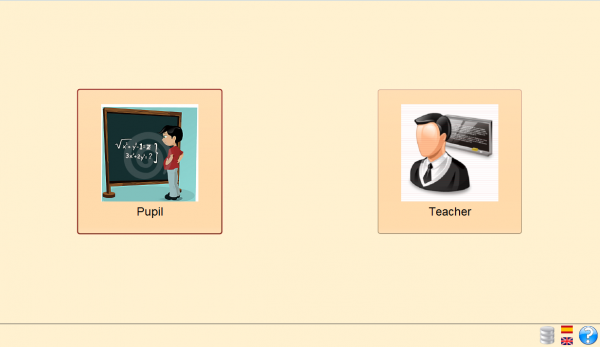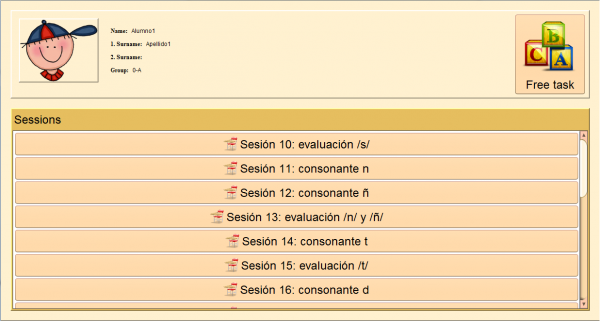Access to PATIO as pupil
From PatioWiki
The following image shows the first window that appears just after running PATIO.
This window allows you to select the type of user that will be working with PATIO. You have to press the Pupil button to access as a pupil. If there is more than one school in the database, you will have to choose the pupil's school in the next window.
Next, if there is more than one group associated in the database with the selected school, you will have to select the pupil's group in the next window.
Finally, you have to select the pupil's photo.
The personal desktop of the selected student will appear.
You can check the instructions about the pupil's desktop in the following link: Pupil's desktop.