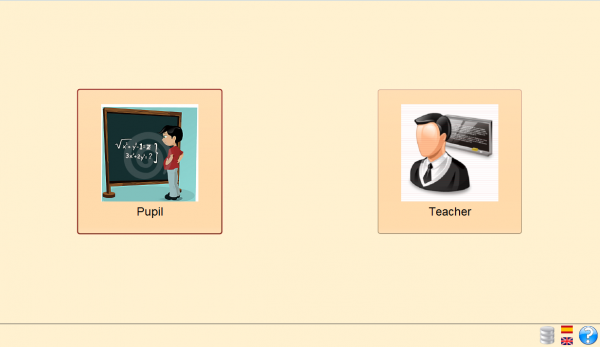Access to PATIO as Teacher
From PatioWiki
This section describes the login process of a teacher to the PATIO tool.
The first window that appear when you run the application is shown in the following image.
This window allows you to select the user type that is going to use PATIO. If you select the Teacher user type, the login window to the personal desktop of the teacher will appear.
The teacher have to type the User and Password to access to the desktop.
Note: In order to have access to PATIO, is necesary to complete the initial configuration of the tool: Configuration.