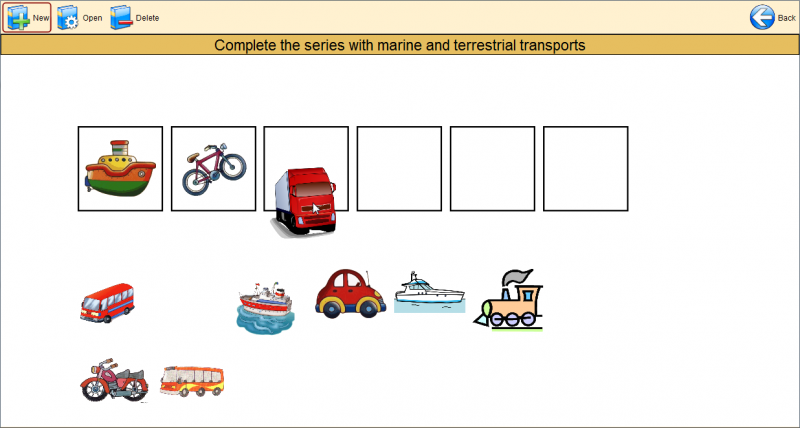Preview
From PatioWiki
Once you have completed the exercise edition, you can preview it in order to check that everything is correct. To preview the exercise you have to press the Preview button, located at the upper toolbar of PATIO.
Note: This button is only available when all the required information about the exercise have been entered.
Next, the Configuration panel of the exercise will appear to check its information before preforming the preview.
When you have entered all the required information, a new window will appear displaying the exercise execution.
If you want to go back to the edition zone and stop the preview, you have to press the Back button located at the upper toolbar of PATIO. When you have completed the exercise, the edition zone of the exercise will appear again.
Note: It is only possible to preview APRENDO exercises.