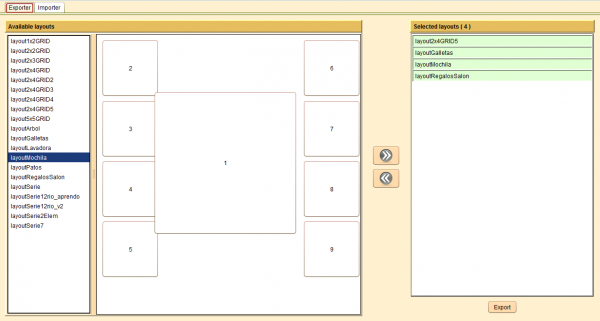Layouts
From PatioWiki
(Created page with 'To access the panel that allows the management of the sheets that will be used in '''PATIO''', you have to press the '''Layouts''' button located at the '''Importer/Exporter''' p…')
Newer edit →
Revision as of 13:33, 6 May 2013
To access the panel that allows the management of the sheets that will be used in PATIO, you have to press the Layouts button located at the Importer/Exporter panel.
Contents |
Exporter Tab
Adding layouts to the package
The Available layouts, located at the left section of the panel, displays the available layouts of the database. In order to add layouts into the package, you have to select them and press the Add button located in the center of the window. This button is displayed in the following image.
After pressing the button, the selected layouts will be added to the Selected layouts panel locate at the right section of the window.
Removing layouts from the package
To remove previously added layouts, you have to select them from the Selected layouts panel and press the Del key of the keyboard or the Delete button located at the center of the window. The Delete button is shown in the following image.
Exportar el paquete
Para proceder a la creación del paquete con las plantillas que se han seleccionado se debe pulsar el botón Exportar situado en la parte inferior del panel Plantillas seleccionadas. A continuación, aparecerá una nueva ventana que permitirá seleccionar el nombre del paquete y el lugar donde se desea almacenar.
Importador de paquetes de plantillas
La pestaña Importador permite la importación de paquetes de plantillas que hayan sido creados utilizando el exportador de paquetes.
thumb|center|700px|Importador de paquetes de plantillas
En primer lugar, se pulsará sobre el botón Seleccionar paquete para buscar el paquete de plantillas que se desea importar. Una vez seleccionado, su información aparecerá en el apartado Información del paquete. Por último, se pulsará el botón Importar recursos para comenzar el proceso de importación. El panel inferior irá mostrando el progreso e información sobre la importación.